Search
Search Bar
Path: Exchange/Pika View/Component/Search/SearchBar
The simple search bar, already built into the table, provides a wrapper around a text field that is able to be used in conjunction with other components, such as the Advanced Search Panel or the Table Component.
Parameters
| Name | Type | Description |
|---|---|---|
| enabled | boolean | Flag that controls whether the text field is enabled. |
| search | string | The value of the search box, an input/output parameter. |
| AdvancedSearch | dictionary | Config options needed to connect this search bar to an Advanced Search Panel. An input/output parameter. |
Search Panel
Path: Exchange/Pika View/Component/Search/SearchPanel
This is an advanced search panel that works with a Pikaview configured table. This component is included in the Table component.
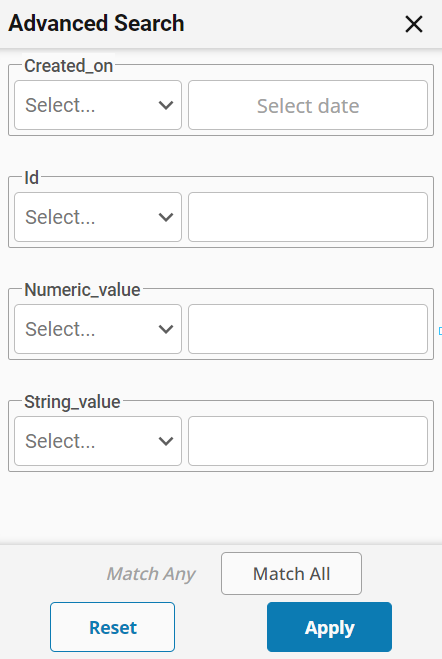
Parameters
| Name | Type | Description |
|---|---|---|
| config | dictionary | Configuration options for the panel. |
| filterDict | dictionary | An input/output parameter.
Will reflect the current filter as built by the state of the panel. |
| viewId | string | The current calculated viewId of the parameter, determined by the panel's location in the DOM. |
Message Handlers
These components make use of message handlers for some functionality. These message handlers are used internally and automatically, but some can also be triggered externally in order to force certain events, such as setting the initial filter state externally.
exchange-pikaview-setFilter
When triggered, will parse the current value of filterDict and adjusts the inputs to match accordingly, useful for controlling the filter externally and having the state update visually.
{
'viewId': string # the unique id of the targeted search panel, obtained from "viewId" parameter
}
exchange-pikaview-clearFilter
When triggered, will reset the filterDict and all the states of the input components. Sends the exchange-pikaview-searchPanelReset message, which is received by the inputs in order to reset their state. Can be triggered externally in order to clear any applied filters.
This message handler will reset the filter to the value as defined in config.defaultFilterDict.
{
'viewId': string # the unique id of the targeted search panel, obtained from "viewId" parameter
}